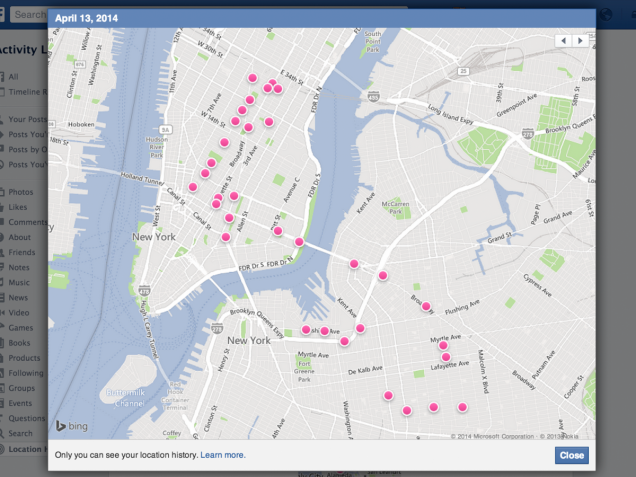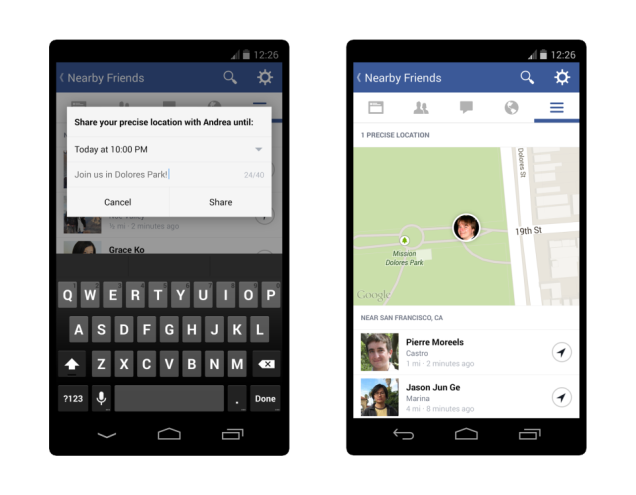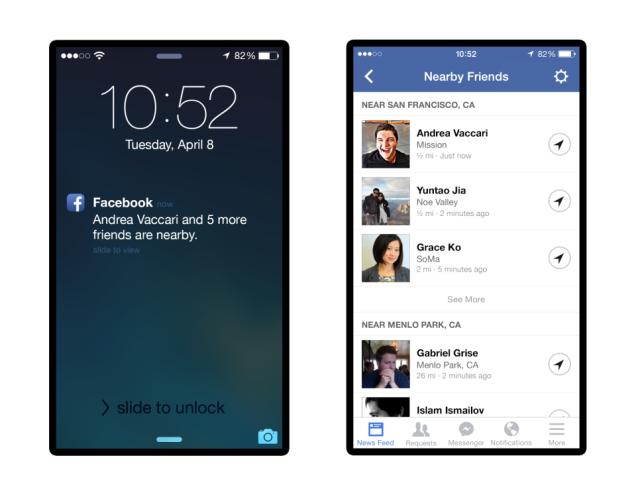Big Trouble for Websites that aren’t Mobile Friendly
Most people are calling it Mobilegeddon however Google’s crackdown on websites that aren’t mobile-friendly is something that needed to happen… awhile ago. Now that 60% of website views are coming from a cell phone, iPad or other mobile device it’s time for businesses and organizations to make sure that their website is just as easy to navigate on a cell phone as it is on a macbook. Please take note that this change by google took place on April 21st, your site is currently at risk.
What Website Owners Can Do
If you needed a little encouragement to optimize your website and embrace mobile readiness, this is it. To find out how mobile-friendly your site is right now, Google offers a free mobile-friendly test. Hopefully, you get the “Awesome! This page is mobile-friendly” result, but there’s only one way to find out. No matter what your grade, make sure to visit Google’s official mobile SEO guide because this tells you exactly what Google wants. It’s like getting a teacher-approved cheat sheet for the big test. The biggest mistakes are slow mobile pages, mobile-only 404 errors, blocked CSS/JavasScript/image files, faulty redirects, cross-links that don’t make sense, and unplayable content to name just a few. These mistakes or issues can be outlined and remedied by placing different tests to be undertaken via the use of performance testing services such as Apica Systems and other similar companies can provide.
If you’ve put it off, get someone who knows responsive design on your side immediately or contact Small Talk Media. You may have avoided a penalty so far, but Google will eventually catch you. If you passed, don’t assume everything is coming up roses. You want more than “mediocre.” Use the Google Developer’s Page Speed Insight Tools to find out more information and make your website as fast as it can be–which is a must for viewing on a mobile page. Studies have shown that people want mobile pages to load even faster than desktop. This tool set also tells you if the Flash you use is appropriate, if you have render-blocking scripts on your site that need fixing or changing, if your JavaScript is “healthy,” if your web host is doing you any favors (or not), if browser caching could speed up your website, and if you can compress site images for better display. If you are using a web host and are finding that it’s just not meeting the business needs, it might be worth switching to a CDN (content delivery network). Feel free to visit businessclouddeals.com to have a little look at the differences between a CDN and a web host. Doing a little research can help you figure out if your business should implement a CDN rather than using a web host.
A Deep Cleaning
At this point, it makes sense to go after the easiest, fastest, cheapest solutions first. However, you need more than a light dusting–it’s time to “deep clean” your website and appease the Google algorithm (as well as your customers). Make sure your plug-ins are updated, the navigation structure is simple, and your comments section (if applicable) is clean.
Here’s your checklist for a Google-friendly clean sweep:
- Reduce image file sizes when possible
- Audit all plug-ins
- Reduce how many calls your website is making to servers besides your own
- Make the user experience as minimalistic as possible
- Hire a website designer with responsive design and mobile readiness expertise
- Consider adding a mobile version of your site and/or an app to the experience
The good news? The majority of sites aren’t going to get “perfect” Google scores. Unless your site is in a really sorry state, you’re probably far from the bottom of the barrel. However, being “middle of the pack” isn’t going to carry you for long in the world of website design. Take it one upgrade at a time, from adding in a fantastic app to testing your website to ensure it loads beautifully and quickly on every device and platform.
Remember: Google isn’t out to get you. As a matter of fact, you should be highly motivated to follow along with this update. If you do, it means a better user experience for customers, and a greater likelihood they will help you make money by buying your product or reading your content. If you’ve struggled to beat competitors in the past, this could be the chance you’ve been waiting for to make a move and grow your brand.
If you would like more information about updating your current website or building a new mobile compliant website please reach out to us for a free evaluation.
Content from Inc Magazine














 Doing so makes your page significantly more appealing to your audience and improves user experience. You should also look into chances for people to be able to engage with
Doing so makes your page significantly more appealing to your audience and improves user experience. You should also look into chances for people to be able to engage with  Facebook App Suites
Facebook App Suites Facebook Tab Apps
Facebook Tab Apps Facebook E-Commerce Apps
Facebook E-Commerce Apps Facebook Posting and Scheduling Apps
Facebook Posting and Scheduling Apps Facebook Contests and Promotions Apps
Facebook Contests and Promotions Apps Facebook Blog Apps
Facebook Blog Apps Facebook Video Apps
Facebook Video Apps Facebook Page Design and Customization Apps
Facebook Page Design and Customization Apps Facebook Fan and Friend Apps
Facebook Fan and Friend Apps Facebook Survey and Poll Apps
Facebook Survey and Poll Apps