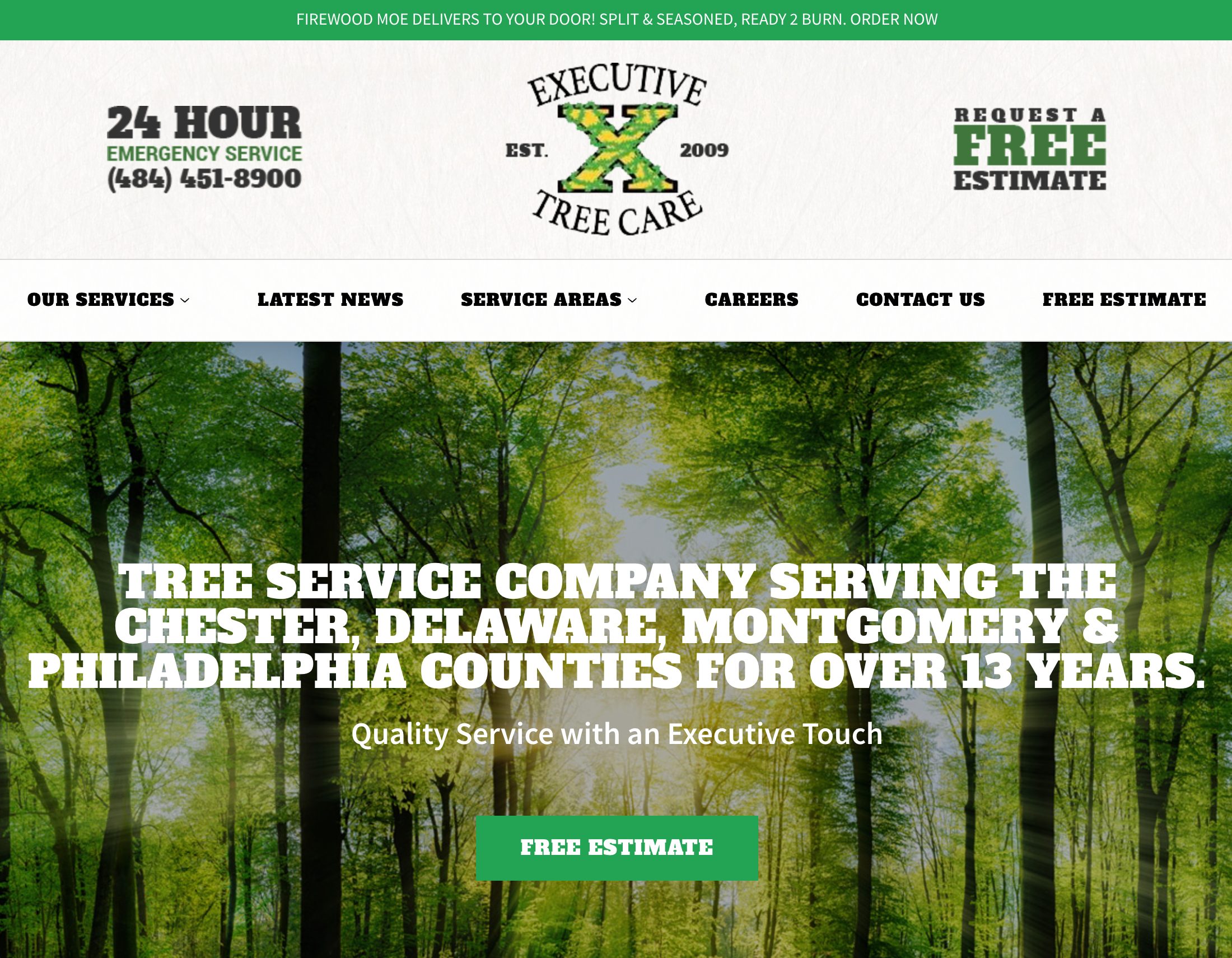Does your local business have a Google My Business (GMB) profile? According to Hootsuite, prospective customers are 70 percent more likely to visit local businesses with a GMB profile.
GMB profiles are business listings that appear on Google Maps and Google Search. Prospective customers may come across your business’s GMB profile in one of these two places, after which they visit your business. When creating a GMB profile, though, you should use attributes. Attributes will enhance your business’s GMB profile with essential information so that it attracts more prospective customers.
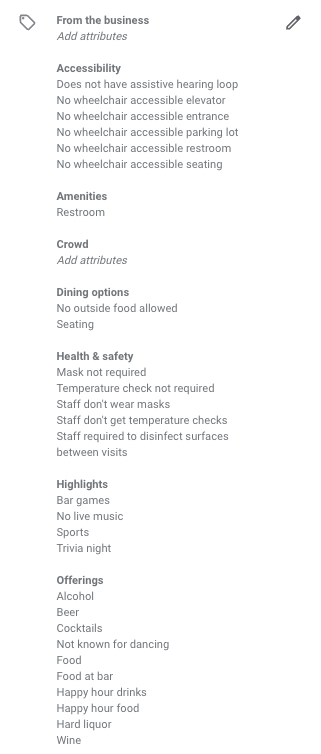
What Are GMB Attributes?
Attributes are pieces of information about your business that you can add to its GMB profile. Prospective customers, of course, will typically view your business’s GMB profile to learn more about it. With attributes, you can provide them with this information.
Google doesn’t require businesses to use attributes. When you create a GMB profile, you’ll have to enter your business’s name, phone number and address, as well as select the industry in which it operates, but you won’t have to use attributes. Nonetheless, Google encourages businesses to use them.
Common examples of attributes include:
• Wheelchair access
• Free Wi-Fi
• Pet-friendly
• Free parking
• Curbside pickup
• In-Store pickup
• Air conditioning
• Dressing rooms
• Catering
• Takeout
• Live music
• Family friendly
• Contactless delivery
• Near-field communications (NFC) payments
• Accepts reservations
• Requires reservations
Factual vs Subjective GMB Attributes
GMB attributes can be classified as either factual or subjective depending on who can add and edit them. Factual attributes are those you can add to and edit on your business’s GMB profile. Subjective attributes, on the other hand, are added by Google automatically.
Google may collect feedback from customers who’ve visited your business. After analyzing their responses, Google may add subjective attributes to the GMB profile for your business. If you operate a restaurant, for instance, Google may ask customers whether they believe your restaurant offers healthy food options. Assuming a larger number of customers respond with “yes,” Google may then add a subjective attribute for healthy food options.
While you can’t add or edit subjective attributes, you can analyze the customer responses from which Google generates them. Each subjective attribute involves a question that Google sends to your business’s customers. To view the responses to these questions, pull up the Insights dashboard in your GMB account.
Benefits of Using GMB Attributes
Attributes will be displayed within your business’s GMB profile. Whether a prospective customer views your business’s GMB profile on Google Maps or Google Search, he or she will see this optional information.
More prospective customers will visit your business if you use attributes. Unless a prospective customer has visited your business in the past, he or she may not know what it offers. Attributes allow you to tell prospective customers what your business offers. Therefore, more of them will visit your business if you use attributes because they’ll know what it offers.
Using attributes can help your business’s GMB profile rank on Google Search. Even if prospective customers can find your business’s GMB profile on Google Maps, they may not be able to find it on Google Search. A maximum of four GMB profiles will be displayed on Google Search for any given online search. Fortunately, attributes can help your business’s GMB profile rank on Google Search.
Another benefit of using attributes is an improved customer experience. By using them, prospective customers will know what to expect when visiting your business. They’ll know what amenities your business does and doesn’t offer, so when they visit your business, they’ll typically have a more positive experience.
Attributes are also free to use. You can add and remove attributes without paying a dime. They are available directly in your GMB account. You won’t have to access Google Ads or any other advertising service to use them.
How to See Which Attributes Are Available
There are hundreds of GMB attributes, each of which conveys a specific piece of information. With that said, not all of them will be available in your GMB account. The attributes that you can use will depend on your business’s industry category.
If you choose the restaurant category, food-related attributes like catering and takeout will be available. If you choose the hotel category, other attributes like free Wi-Fi and free parking will be available. Regardless, the industry category that you select when creating a GMB profile will determine which attributes are available in your GMB account.
You can see which attributes are available by downloading the reference spreadsheet from your GMB account. Just log in to your GMB account and click the “Manage locations” option from the main menu, followed by “Add location” and then “Import locations.” Finally, click the option to “Download attributes references spreadsheet.”
This spreadsheet file will contain a table that reveals which attributes are available to your GMB account and which ones aren’t. When you open it, you’ll see columns for the available attributes. You can only add attributes that are listed in this spreadsheet file.
How to Add Attributes
Adding attributes is a simple process. If you’re on a desktop computer, you can add them by opening your business’s location and clicking the “Info” option from the main menu. On the GMB profile page, click the pencil-shaped edit icon next to “From the business.” You can then scroll through the list of available attributes to add them.
Remember to only add attributes that accurately represent your business. Adding an attribute for an amenity that your business doesn’t offer is a violation of Google’s GMB guidelines
Of course, some attributes are added by Google automatically. You can only add factual attributes. Google may add subjective attributes automatically after analyzing customers’ responses.
You don’t have to create a generic GMB profile that offers little or no information about your business. You can create a more complete and effective GMB profile by using attributes. Attributes will transform your business’s GMB profile into a powerful marketing asset. They will draw more prospective customers to your business, help your business’s GMB profile rank on Google Search and improve your business’s customer experience.
If you’d like help from a professional with Google My Business, Google Ads, Google Analytics or any other online marketing products please reach out to us at Smalltalkmedia.com/contact-2