Check out a great article featuring the best Facebook apps available. Original article posted by Panorama
One of the easiest ways to use your Facebook page to its fullest potential for social media marketing is to employ third-party Facebook applications.
 Doing so makes your page significantly more appealing to your audience and improves user experience. You should also look into chances for people to be able to engage with real time messaging, as people love the ability to interact directly with someone online. This usually then translates to more visitors who interact with and share your content, which then appears in their activity streams and is more virally discoverable. Facebook page customization can dramatically increase your visibility, improve your branding, and create more leads and sales.
Doing so makes your page significantly more appealing to your audience and improves user experience. You should also look into chances for people to be able to engage with real time messaging, as people love the ability to interact directly with someone online. This usually then translates to more visitors who interact with and share your content, which then appears in their activity streams and is more virally discoverable. Facebook page customization can dramatically increase your visibility, improve your branding, and create more leads and sales.
There are thousands of social media marketing tools for Facebook that assist brands with managing and enhancing their Facebook marketing activities. Here are 37 of the top Facebook apps on the market, ranging from design and customization to creating engagement with polls to blogging and video integration. Start using some of them to take your Facebook page to the next level!
 Facebook App Suites
Facebook App Suites
Ripe Social offers 10 apps that increase brand awareness, promote client interaction, drive website traffic, cultivate repeat business, generate sales leads, and ignite viral marketing. Check out the Ripe Social blog.
AgoraPlus is an all-in-one platform to manage your Facebook page. Its 10 Facebook page applications give you everything you need to attract fans, engage them, and offer exclusive content on your Facebook page, mobile devices, and your own website. Check out the AgoraPlus blog.
Heyo’s easy-to-use editor and templates enable you to use contests, promotions, and deals to drive traffic, leads, and sales. Drag and drop widgets make it simple to create a custom campaign from scratch without writing a single line of code, giving you complete creative control. Check out the Heyo blog.
North Social offers 19 Facebook applications that allow you to create great pages and fan experiences to increase engagement and promote your brand. Check out the North Social blog.
FanAppz gives you everything you need to grow, engage, learn about, and ultimately convert your social audiences into customers and turn good customers into great ones. It’s easy to turn brand assets into high-impact social experiences that leverage your fans’ “amplifier affect” and help you capture emails, likes, interests, and demographics. Check out the FanAppz blog.
 Facebook Tab Apps
Facebook Tab Apps
Tabfusion lets you create your own custom Tab with virtually any content. Be sure to check out their numerous apps for photos, videos, blogs, and more.
Static HTML makes it easy to create powerful custom iframe tabs.
Tabsite helps you build Facebook tabs for deals, sweepstakes, reviews, contests, and more. Check out the Tabsite blog.
Content Tab lets you easily add a tab to show your contact information and business location through Bing or Google Maps.
SocialAppsHQ offers 26 apps that are easy to set up, multilingual, and easy to set up. Check out the SocialAppsHQ blog.
 Facebook E-Commerce Apps
Facebook E-Commerce Apps
LunarMods makes it quick, easy, and secure to embed eCommerce in your Facebook Page.
Ecwid is a shopping cart app that seamlessly integrates with your page and can be mirrored on many other sites at the same time. Check out the Ecwid blog.
 Facebook Posting and Scheduling Apps
Facebook Posting and Scheduling Apps
HootSuite simplifies posting and scheduling Facebook updates, adding images, monitoring feeds, and more. Teams can manage complex campaigns – including Profiles, Pages, Events, Groups, and Search. Check out the HootSuite blog.
Post Planner schedules posts, helps you find content ideas, and brand your Facebook posts across all of your pages and groups. Check out the Post Planner blog.
SocialOomph enables you to schedule Facebook status and wall updates, group updates, and photo uploads.
Status Shuffle has the largest collection of Facebook status messages to choose from when you’re stuck for inspiration.
 Facebook Contests and Promotions Apps
Facebook Contests and Promotions Apps
ShortStack has many features to help you get the most from your Facebook pages, including contests, polls, data collection, and analytics. Check out the ShortStack blog.
Top Tab makes it easy to create and implement an interactive contest on Facebook.
EazyContest creates photo and video contests, custom banners, buttons, CSS, custom menu tabs, custom entry forms, and reveal pages that pop. Check out the EazyContest blog.
SnapApp sets up custom branded Facebook competitions that help you improve engagement, increase conversions, and drive sales. Check out the SnapApp blog.
Antavo enables you to run contests, sweepstakes, and giveaways on Facebook, the Web, and mobile devices. Check out the Antavo blog.
 Facebook Blog Apps
Facebook Blog Apps
NetworkedBlogs automatically publishes your blog posts to Facebook, so you get found and generate more traffic.
RSS Tab lets you publish up to five different blogs on your Facebook page.
RSS Graffiti automatically publishes your blog RSS feeds on your Facebook Page. Check out the RSS Graffiti blog.
 Facebook Video Apps
Facebook Video Apps
YouTube for Fan Pages syncs your YouTube channel directly to a custom tab on your Facebook Fan Page so your viewers can spend more time with your brand.
Livestream for Facebook enables you to add an existing Livestream channel to your Facebook Page and share a live broadcast or from their on-demand library.
 Facebook Page Design and Customization Apps
Facebook Page Design and Customization Apps
GroSocial lets you start from scratch or use one of many great-looking professionally-designed templates to create Facebook tabs, timeline covers, and more. Check out the GroSocial blog.
SOCI brings your Facebook page to life with branded business pages. You can craft custom timeline cover images with in-line editing, host micro websites on Facebook, and more.
PageModo helps you set up a professional Facebook page for your business or organization. Customize your page with a stunning cover photo, custom welcome tab, and more in just a few minutes. Check out the PageModo blog.
 Facebook Fan and Friend Apps
Facebook Fan and Friend Apps
SelectrMe manages your your Facebook fans and friend lists.
Fan of the Week enables fans to apply to become “fan of the week”. Other fans can then peer-to-peer vote for who should be selected – you can choose the winner manually or let the raw votes decide.
LiveChat helps you actively engage your Facebook fans and provide them with friendly customer support. Check out the LiveChat blog.
ooVoo facilitates video chats with up to 12 people on Facebook. You can also send video messages and record videos for your YouTube channel.
 Facebook Survey and Poll Apps
Facebook Survey and Poll Apps
Polldaddy easily creates surveys, polls, quizzes, and rating systems. Check out the Polldaddy blog.
Poll creates polls for your Facebook pages and improves fan engagement.
Polls for Facebook sets up polls that are multiple choice or composed of freeform questions. Check out the Polls for Facebook blog.
Cupli creates standard polls and surveys, and also has functionality for private interviews and different question formats . You can target by age, gender, marital status, and education, and sort respondents into groups.
Read more: https://www.pamorama.net/2013/11/11/37-best-facebook-page-apps-marketing/#ixzz31hFufFTq


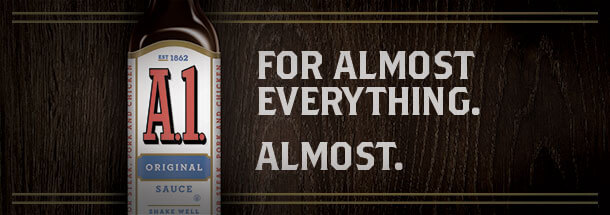
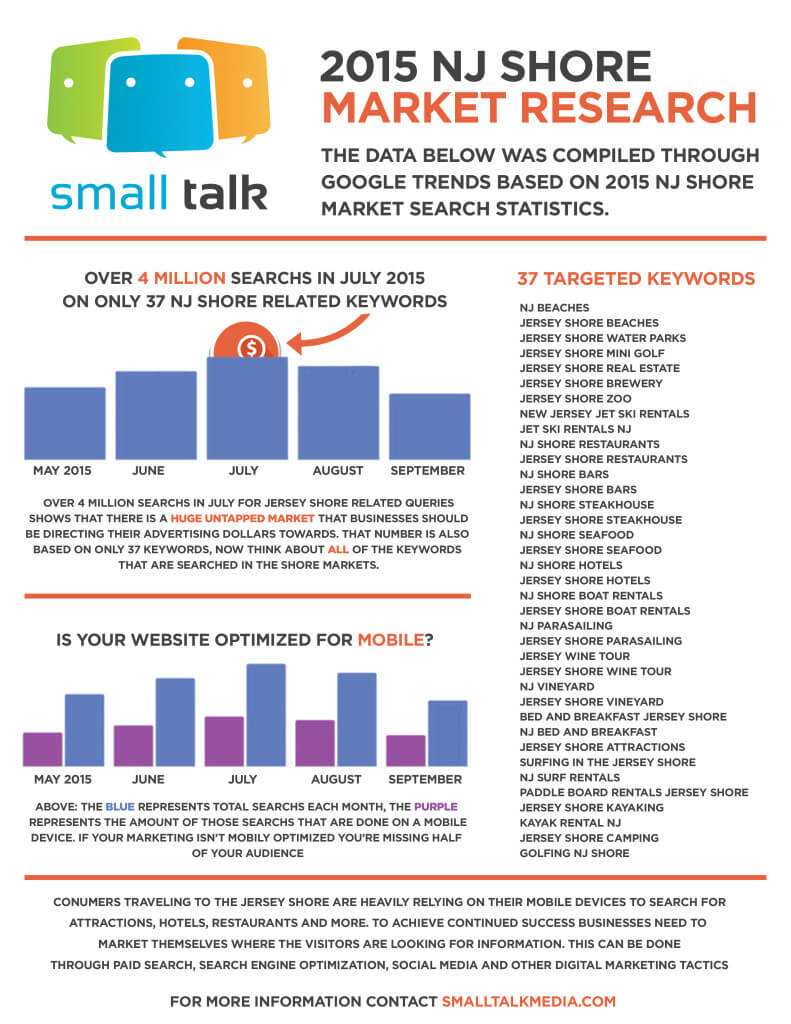
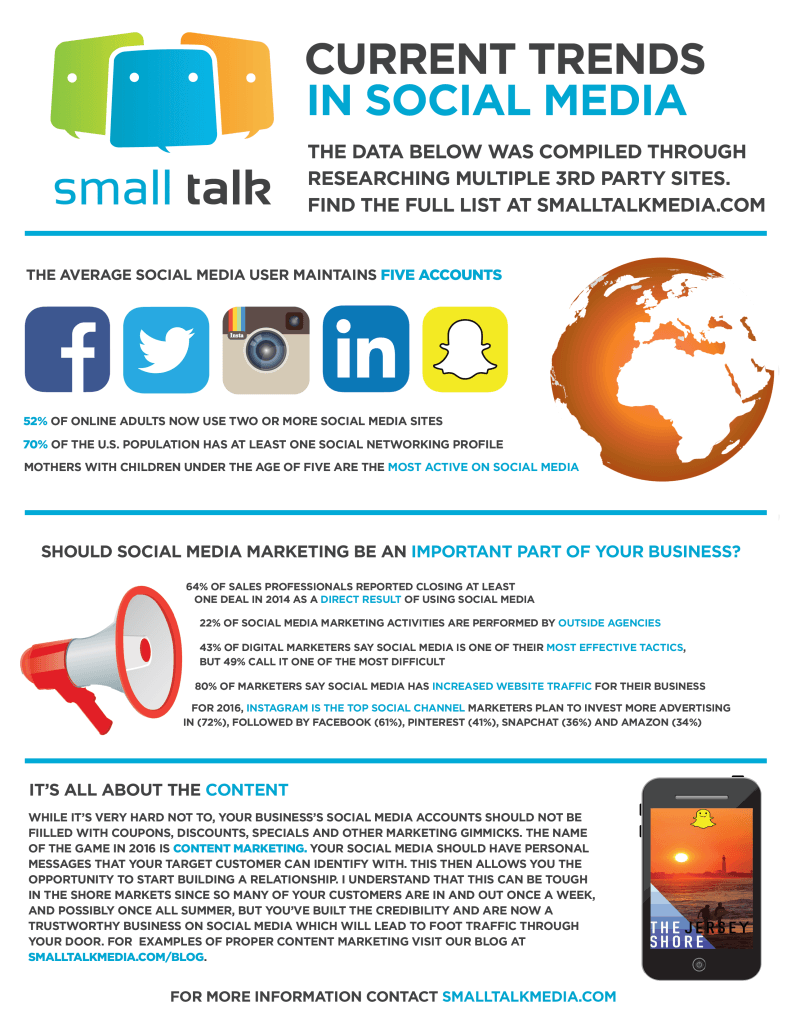
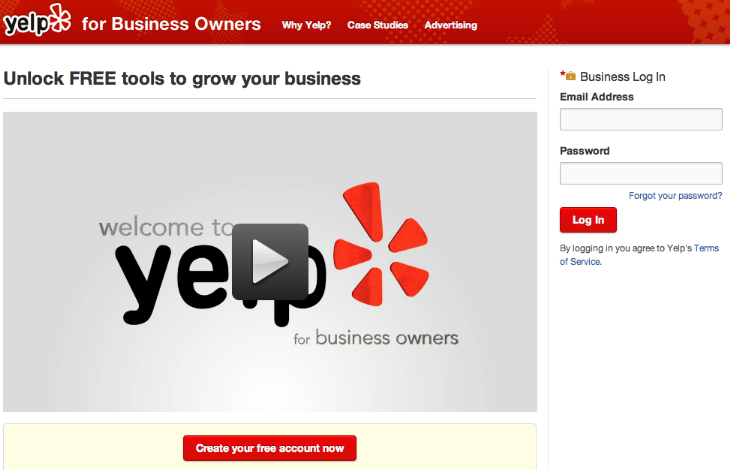
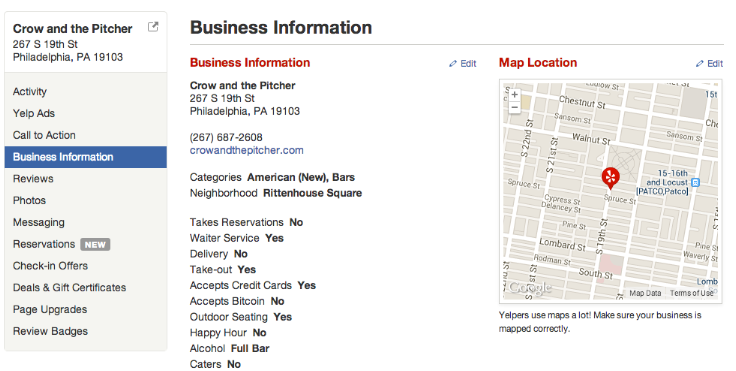
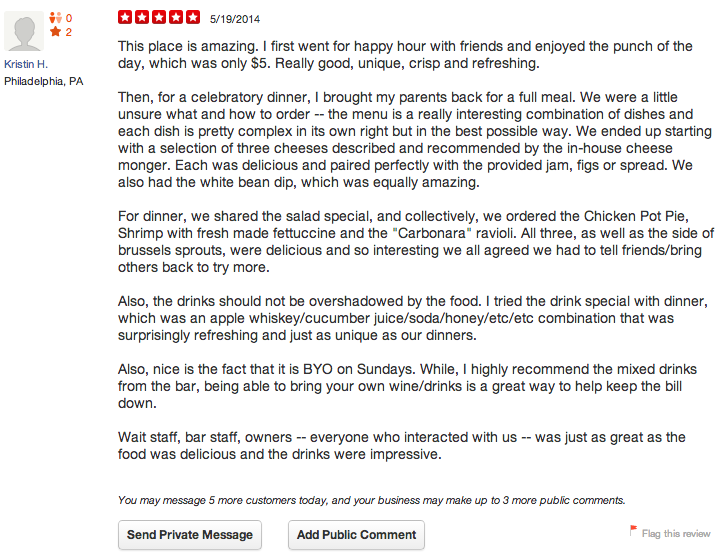
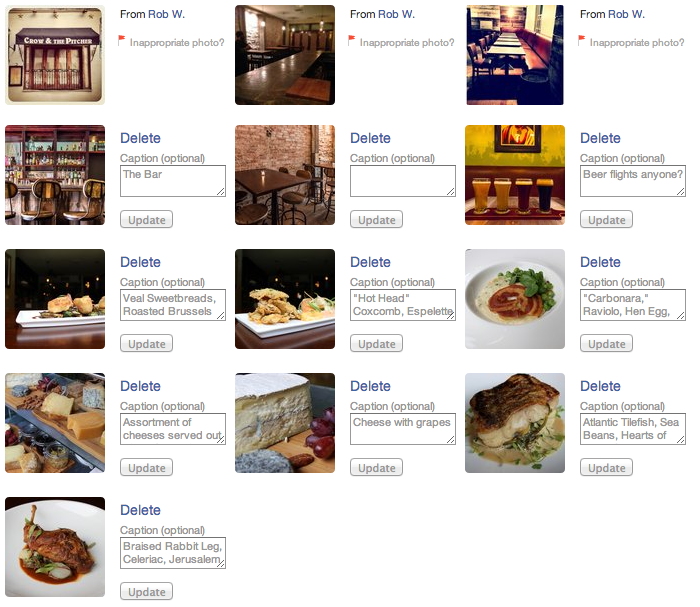
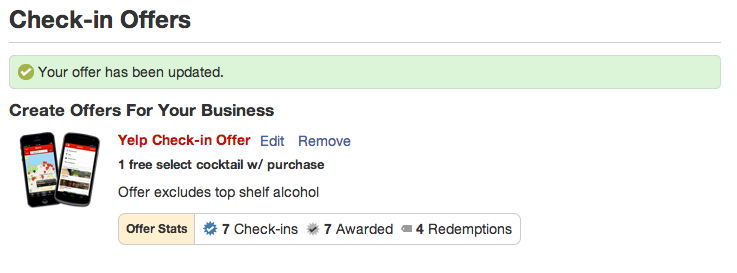

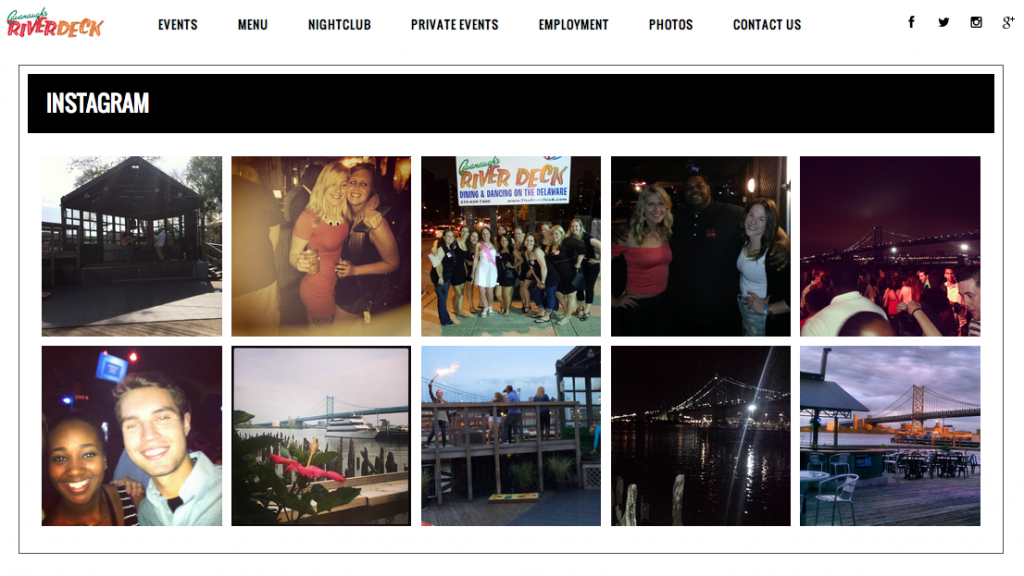
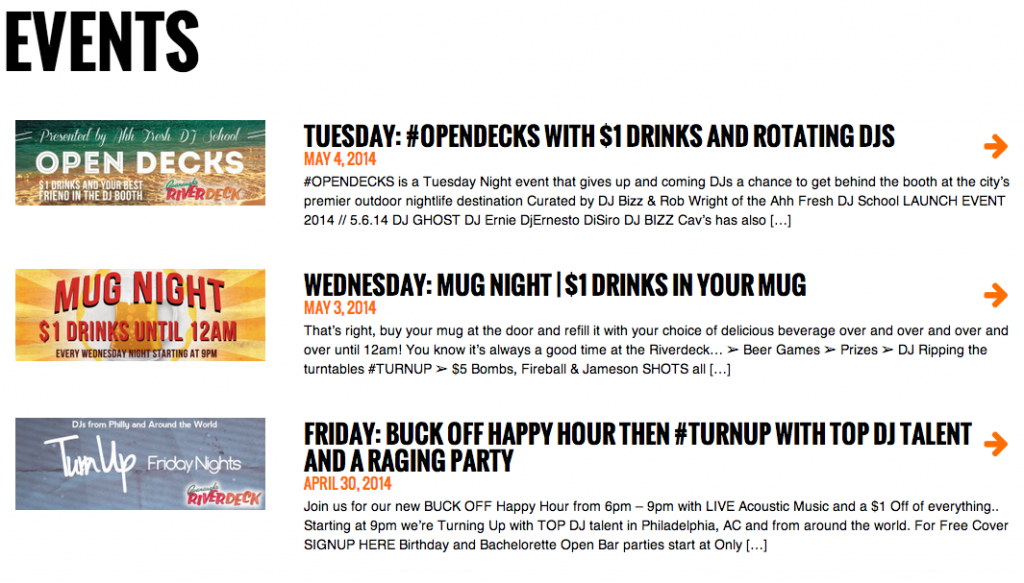
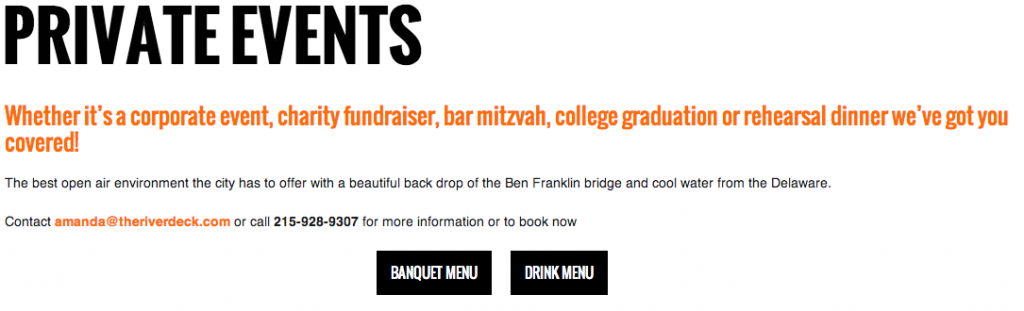
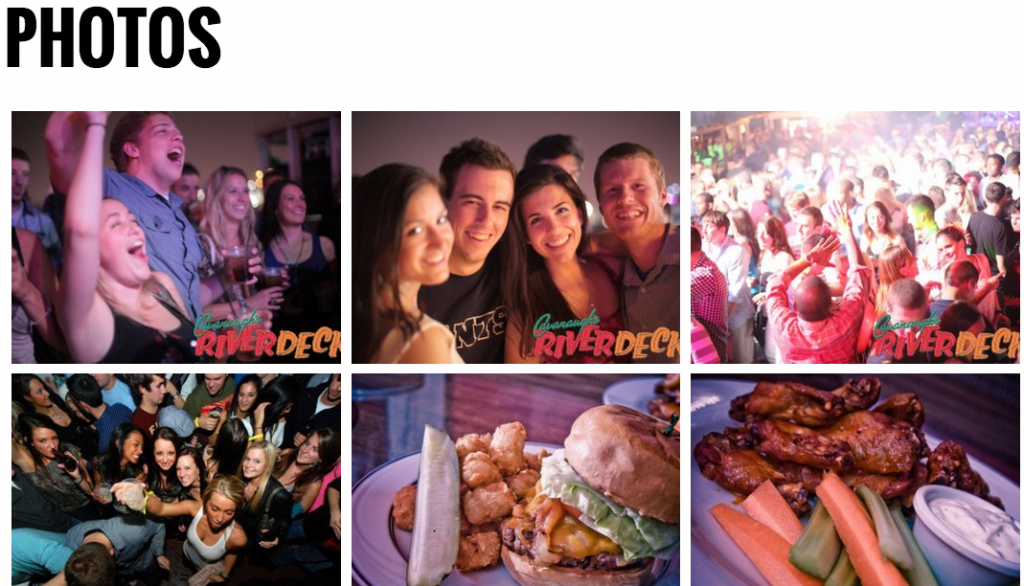
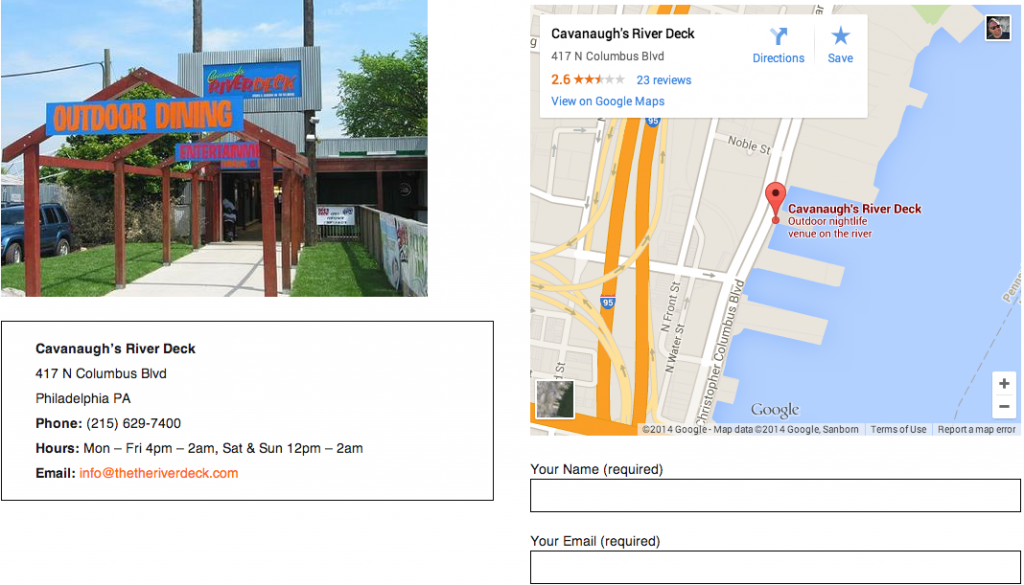
 Doing so makes your page significantly more appealing to your audience and improves user experience. You should also look into chances for people to be able to engage with
Doing so makes your page significantly more appealing to your audience and improves user experience. You should also look into chances for people to be able to engage with  Facebook App Suites
Facebook App Suites Facebook Tab Apps
Facebook Tab Apps Facebook E-Commerce Apps
Facebook E-Commerce Apps Facebook Posting and Scheduling Apps
Facebook Posting and Scheduling Apps Facebook Contests and Promotions Apps
Facebook Contests and Promotions Apps Facebook Blog Apps
Facebook Blog Apps Facebook Video Apps
Facebook Video Apps Facebook Page Design and Customization Apps
Facebook Page Design and Customization Apps Facebook Fan and Friend Apps
Facebook Fan and Friend Apps Facebook Survey and Poll Apps
Facebook Survey and Poll Apps



